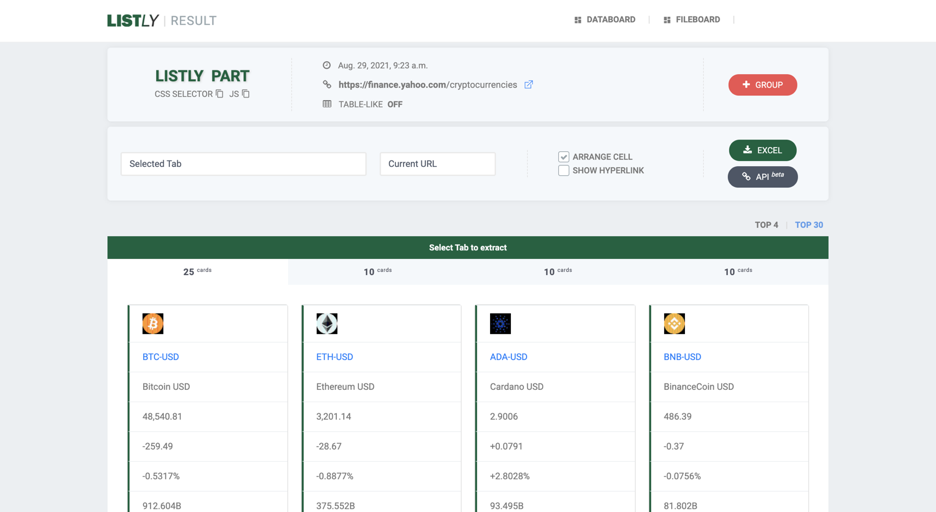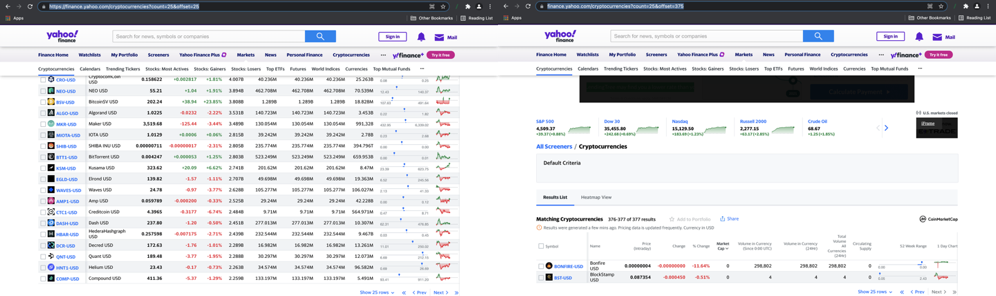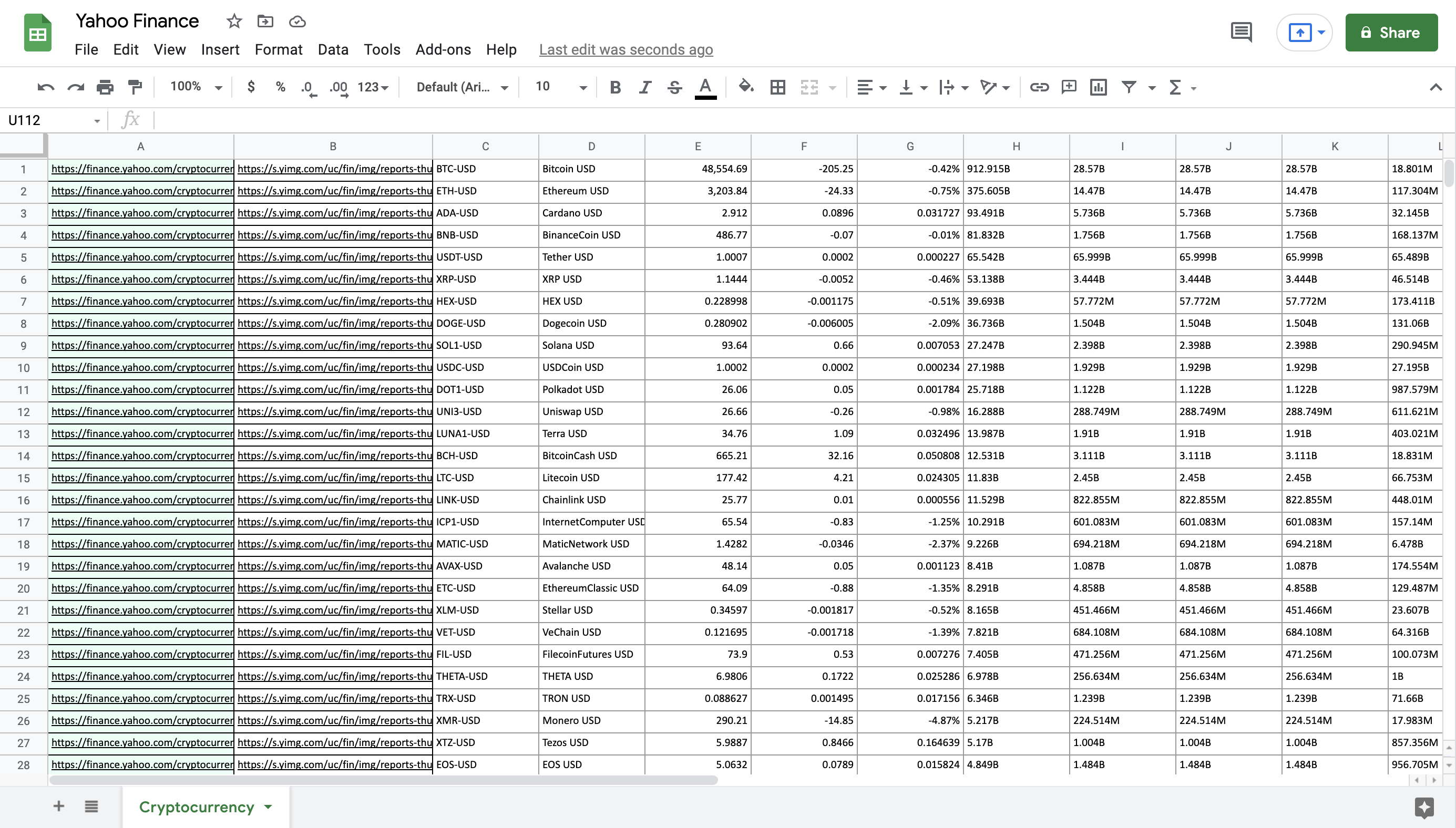The quickest way to collect financial data
Cryptocurrencies go up and down every day, and there are many ways to predict the crypto market prices. Then, how would you say that you set good indicators and assess financial performance? To give you a brief rundown on creating indicators, let us show you how to use Listly.
Listly is a lightweight Google extension for web scraping. If you just click LISTLY PART or LISTLY WHOLE **on the Yahoo's Finance page, you'll be able to collect all the cryptocurrency information as below.
As seen on the Listly's Databoard page, a total of 25 cryptocurrency information cards were just collected.
Well, you might have noticed, Yahoo Finance displays only 25 items at a time by splitting the information across multiple, discrete web pages.
Cryptocurrency Chart. Source: Yahoo Finance
Even if this is the case, no worries — you can collect all the information you see on the finance web page in a couple of clicks. Once your single data extraction gets done, click + GROUP.
Then, you'll be taken to the following page. Scroll it down and add the paginated website addresses to the ADD URL section.
Once you paste URLs, click the Submit button.
Then, you'll be able to find that your request is being processed in the Status column.
Once everything is done, click SUCCESS so that you can access the data.
If you click GROUP EXCEL, you can download all the cryptocurrency information that was split across 15 web pages into a single spreadsheet. Now, all you have to do is analyze, visualize, or do whatever you want with your data!