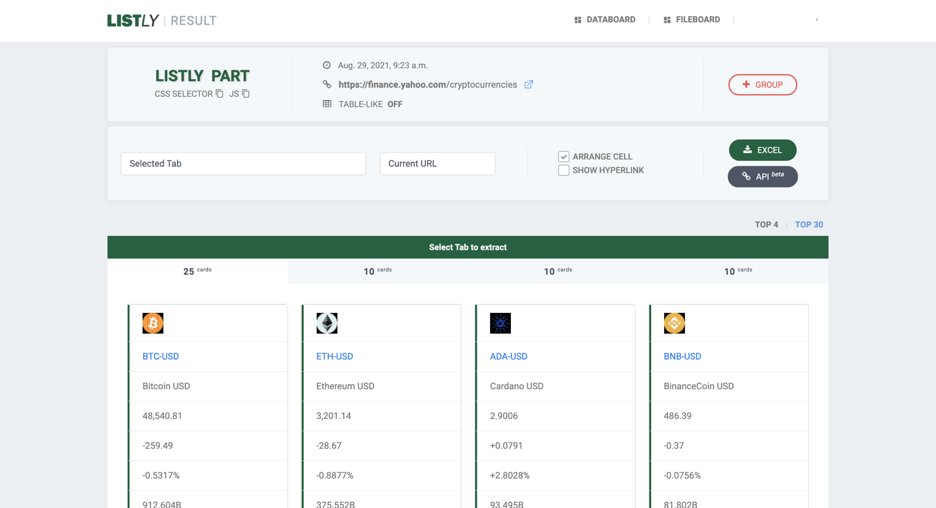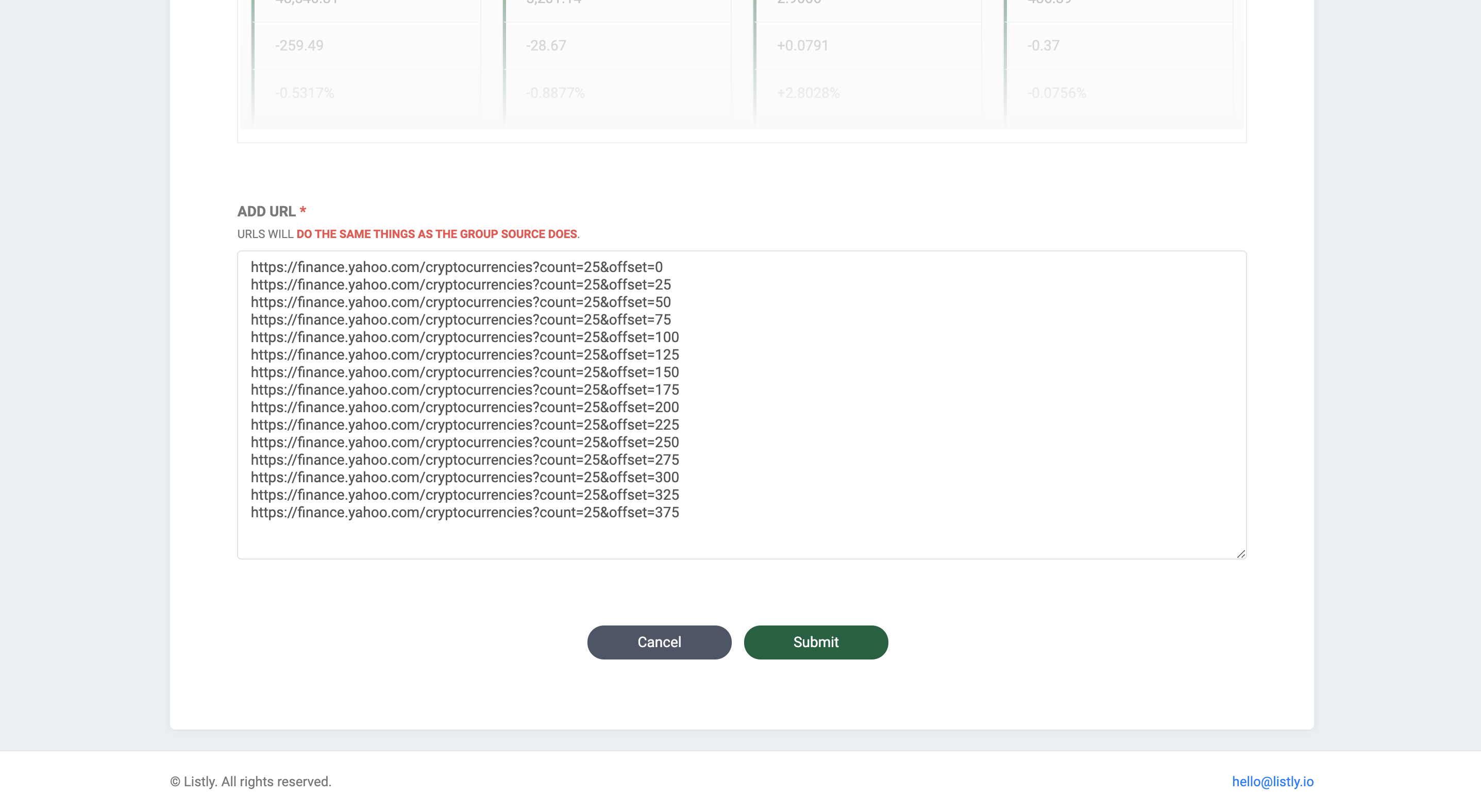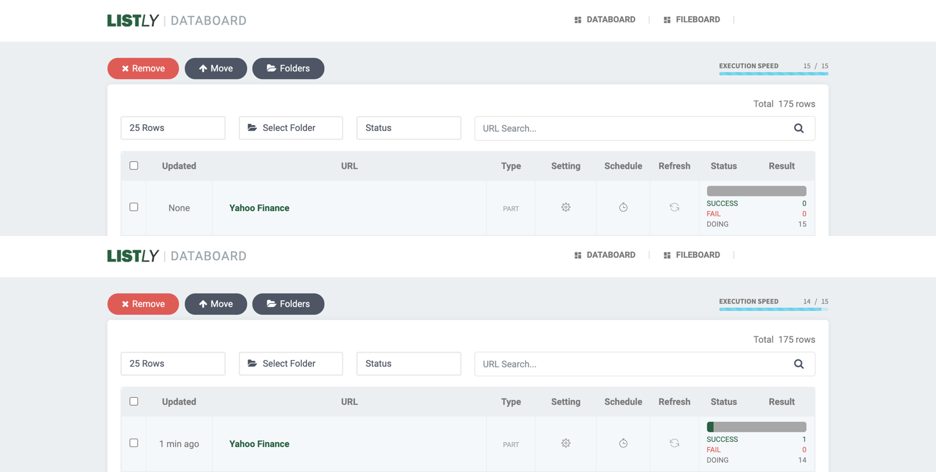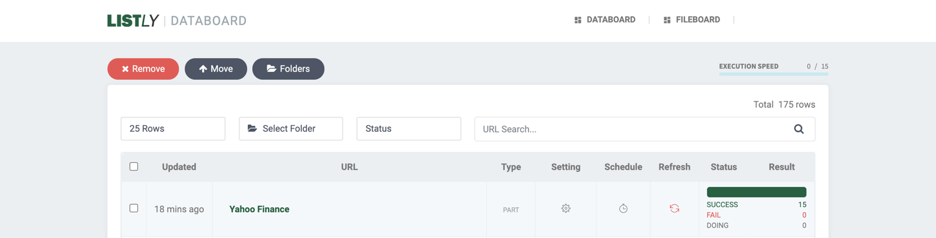Struggling to collect financial data? (YAHOO FINANCE)
How can finance professionals collect data to spot market signals? Virtual currencies and stocks go up and down every single day, and financial indicators are essential in predicting the market direction. In particular, interpreting historical data and trading volumes can provide better insight in market forecasting.
Feeling stuck?
It all starts with collecting data, however, and the data collection effort is expensive. Despite more businesses talking about big data today, many of them do not know how to access the right data. As a matter of fact, only 0.0013% provides APIs that allow applications to access data out of 1.9 billion websites globally. Even small changes in webpage structure require different algorithms to collect data, which makes web data collection even more challenging and time-consuming.
Here is how to get started with web data collection hassle-free
That's where Listly, a lightweight extension for web scraping, comes in. Here is how to convert the Yahoo Finance webpage to crypto market indicators in just a few clicks. Its unlimited 1 Webpage-1 Excel data conversion service is free to use, so anyone can get the results they want hassle-free.
The way it works is very simple and straightforward. After installation, users go to their target website they want - Yahoo Finance - and hit LISTLY WHOLE or LISTLY PART. The collected data allows users to analyze, visualize, or whatever they want with their data using any other web data connectors. It is a simple yet effective productivity tool to generate business sales leads, source competitive product information, collect datasets for research, and so on.
Listly is widely used by more than 65,000 professionals all around the world, and its data extraction requests have exceeded over 300,000 (URLs) as of October 2021. This figure has been automatically reported by algorithms without human intervention. Introduced by multiple publications, such as Lifehacker Japan and Product Hunt, the company is bringing an all-in-one experience to web data collection. You can find more details for the Listly service here.
- Why not collect financial data from any website?
- You can convert this finance website to Excel in no time
Quick overview
The Listly extension is readily available on a Chrome browser. Once the extension has been downloaded and installed on your browser, follow the instructions below.
Step 1: Click 'LISTLY WHOLE' or 'LISTLY PART' and select the data you want to collect. Once you click on the button, you'll be taken to a page with the data collected from the website.
Yahoo Finance displays only 25 items at a time by splitting the information across multiple, discrete web pages. So in order to collect more data, you need to do a few more clicks.
Cryptocurrency Chart. Source: Yahoo Finance
Step 2: Hit '+ Group' at the top of the page and add the paginated website addresses to the 'Add URL' section.
Copy and paste the URLs and click the 'Submit' button.
Then, you'll see that your request is being processed in the Status column.
Once everything is done, click 'SUCCESS' to access the data.
If you click 'GROUP EXCEL', you'll be able to download all the cryptocurrency information into a single Excel spreadsheet. Now, all you have to do is analyze, visualize, or do whatever you want with your data.