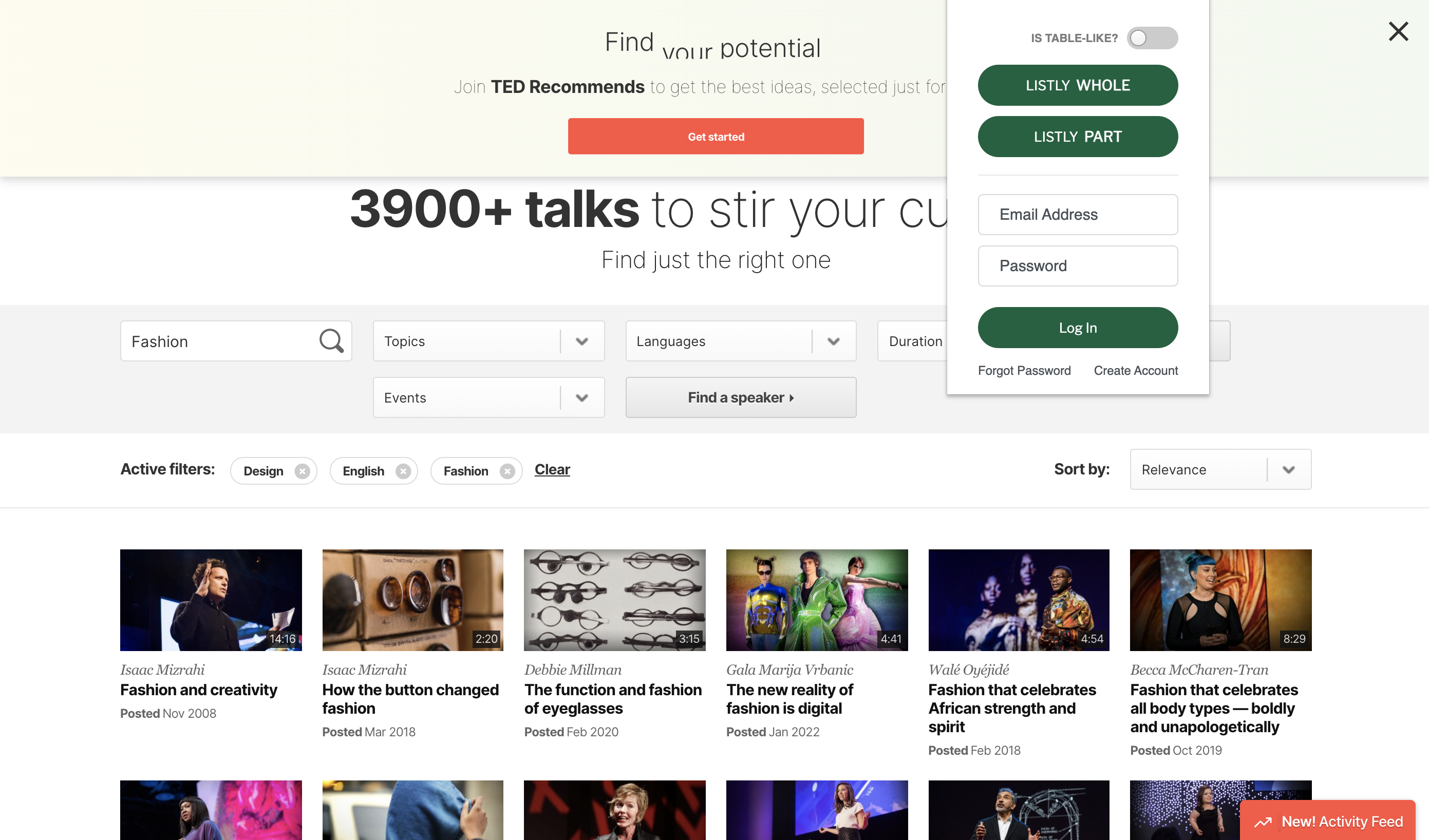Take a chance to increase productivity in the workplace
It’s no secret that repetitive manual tasks take up a lot of time. If you’re collecting some specific information, such as reviews or subtitles, this is for you! This walkthrough will show you how to scrape the TED Talks website, which provides inspirational and motivating videos from expert speakers about education, business, science, technology, and creativity.
With Listly, you can collect speakers’ profiles, video subtitles, and the URL links of individual talk videos. Or, you can do all of them at once! Let’s get started with collecting a speaker’s profile and a brief explanation from each talk page. Click LISTLY WHOLE to scrape the page.
As you can see below, the first tab (36 cards) on Listly’s data extraction page contains information about each TED talk video. Since we’re collecting a speaker’s profile from individual pages, we need hyperlinks to each page. To that end, select the checkbox SHOW HYPERLINK and click on the EXCEL button.
Open the downloaded Excel file and copy the URLs (Column B).
Go back to TED Talks, click LISTLY PART, and select the one highlighted in yellow.
Once the RUN LISTLY button pops up, hit the button!
Click + GROUP to group all the talk pages together and automate your web scraping.
Scroll down the page and paste the URLs you just copied from the Excel file to the ADD URL section.
Hit the SUBMIT button, and your data extraction will be automatically restarting.
Once it’s done, click SUCCESS and check out your data extraction history.
Before downloading your data, you can sort them using the Export-to-Excel feature.
There you go! From titles to names to brief explanations of the talks, you can collect all the speaker profiles in a single Excel spreadsheet.
Try Listly free and get your work done faster!