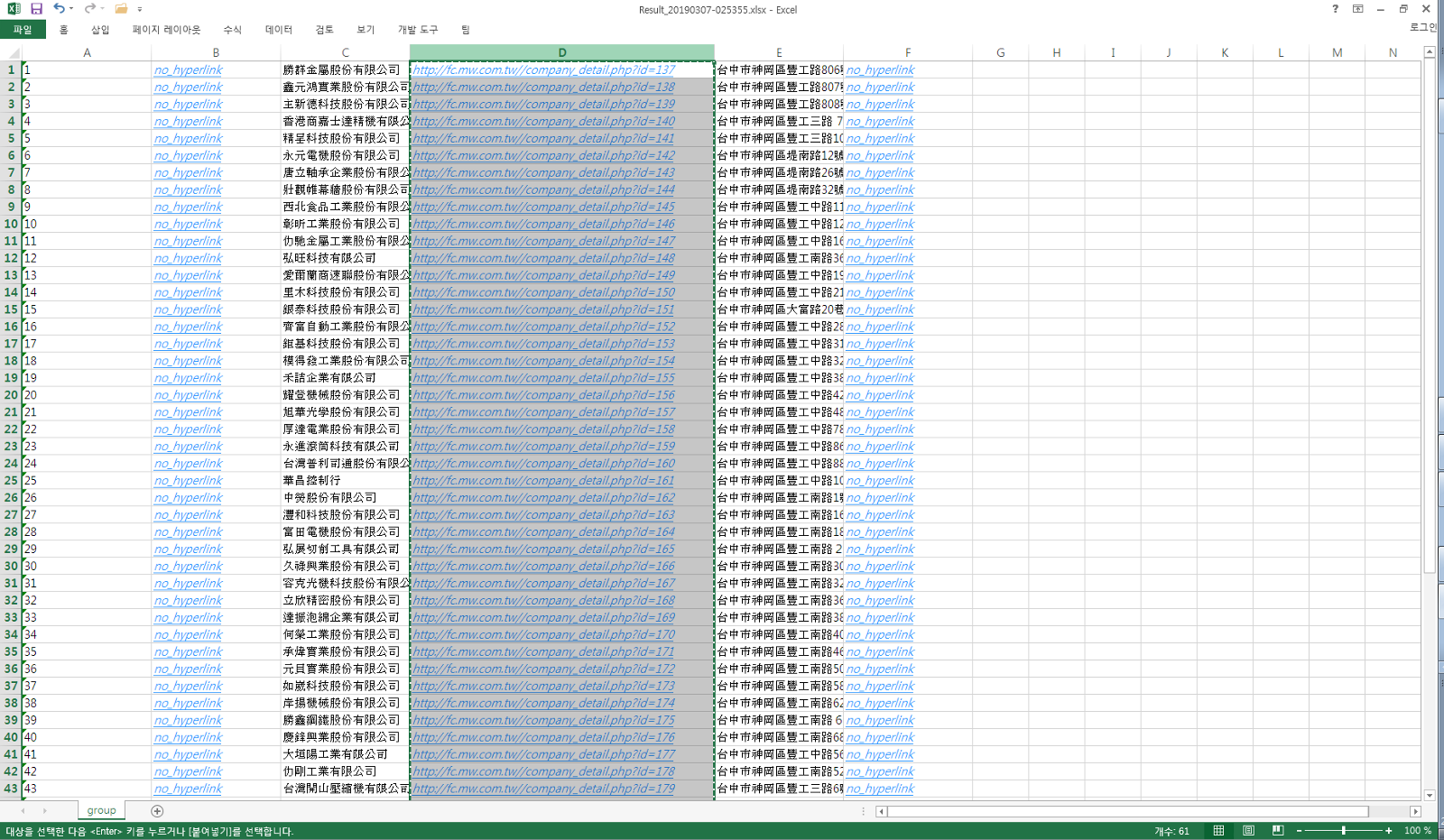The Easiest Way to Get Multiple URLs at Once
Quick start guide
1. Why is it necessary?
2. Run the Listly extension
3. Download data including URL links
1. Why is it necessary?
Let’s say, you are trying to scrape a website that displays information based on one list page (main page) and multiple detail pages (categories and sub-categories).
You may want to start browsing the main page, but end up clicking each detail page to collect some information you need. Well, why not automate this process?
Keep reading to learn more about how to extract multiple URLs linking to each detail page.
2. Run the Listly extension
Go to the list page that contains all the necessary hyperlinks linking to the detail pages. In this tutorial, we’ll use LISTLY PART only to get some content from a data table as below. If you want to get all the data from your target website, you can use LISTLY WHOLE.
3. Download data including URL links
Select the SHOW HYPERLINK option to fetch hyperlinks linking to multiple detail pages.
That’s all! If you download your data, you’ll be able to find the information you wanted to scrape, along with URL links. Now, all you need to do is copy and paste the entries in Column D and tap into them to fit your needs!