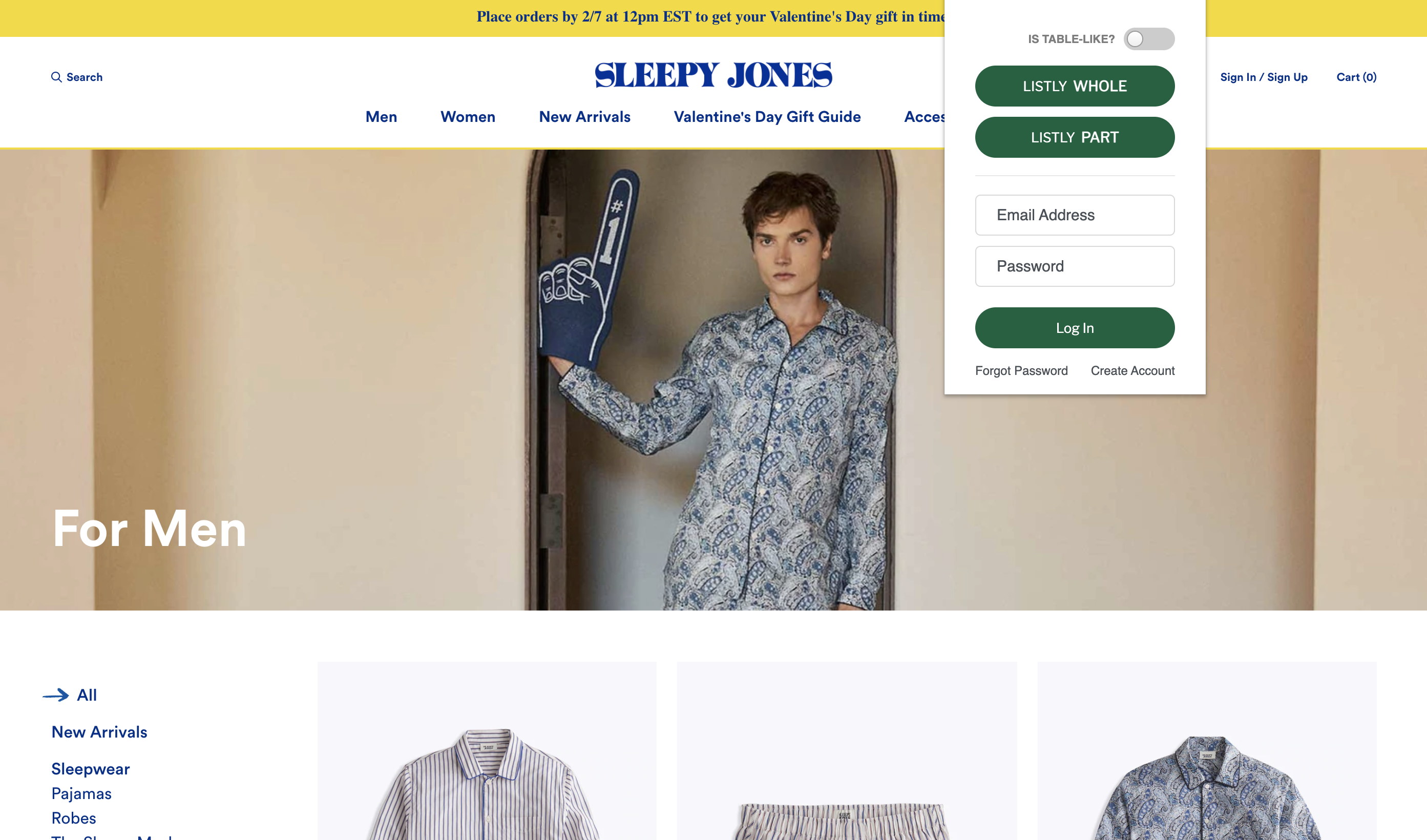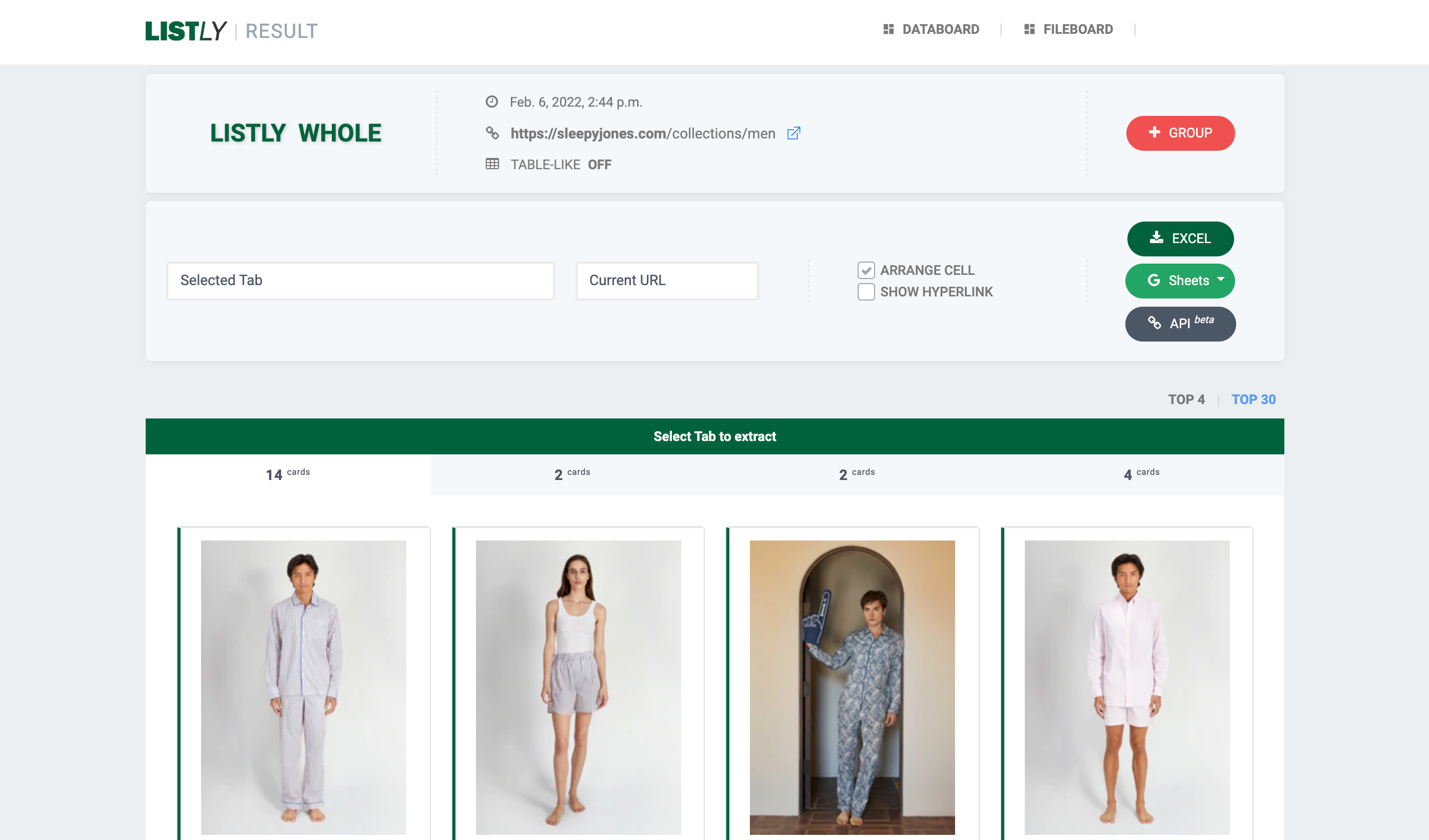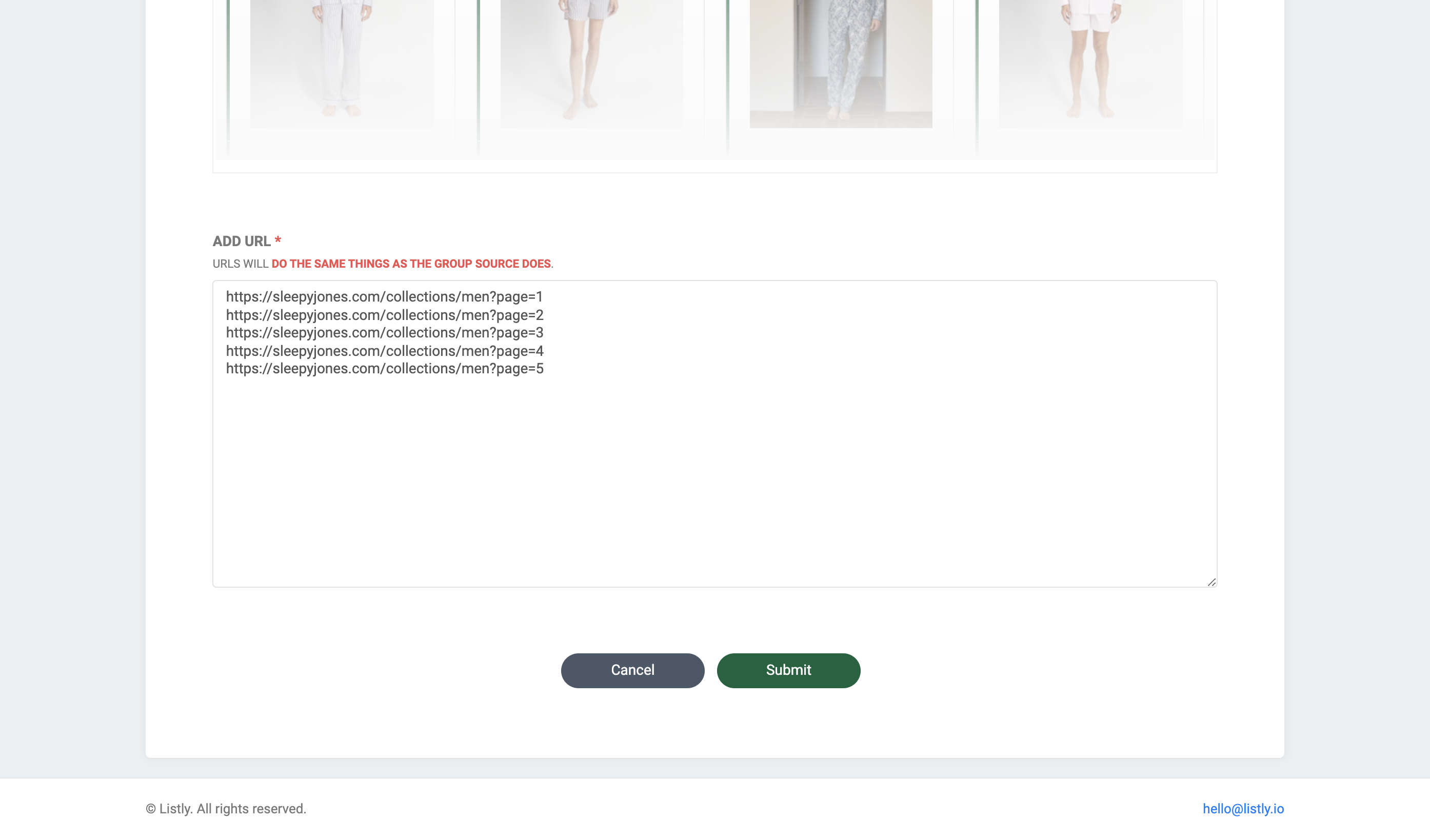This easy-to-use Chrome extension will fight off your Sunday scaries
Try this web data extraction service without coding — it’s free!
Still dread of repetitive data collection tasks? With Listly, you can save your time collecting and managing information about products. Listly is a free, lightweight Chrome extension where anyone can crawl through the Internet. Let’s get started!
We’ll take Sleepy Jones as an example. Visit your go-to website and click LISTLY WHOLE.
The website displays its products by splitting product information into multiple, discrete web pages. If this is the case, you need to copy and paste each web page’s address so that your web scraping tool can automatically scrape web pages.
Click the + GROUP button to enter each web page’s address.
Scroll down the ADD URLS page and paste the URLs.
If you hit the Submit button, your data will be re-extracted.
Check out the data extraction results by clicking the SUCCESS button, and download your data into Excel.
Simplify your data collection process now!