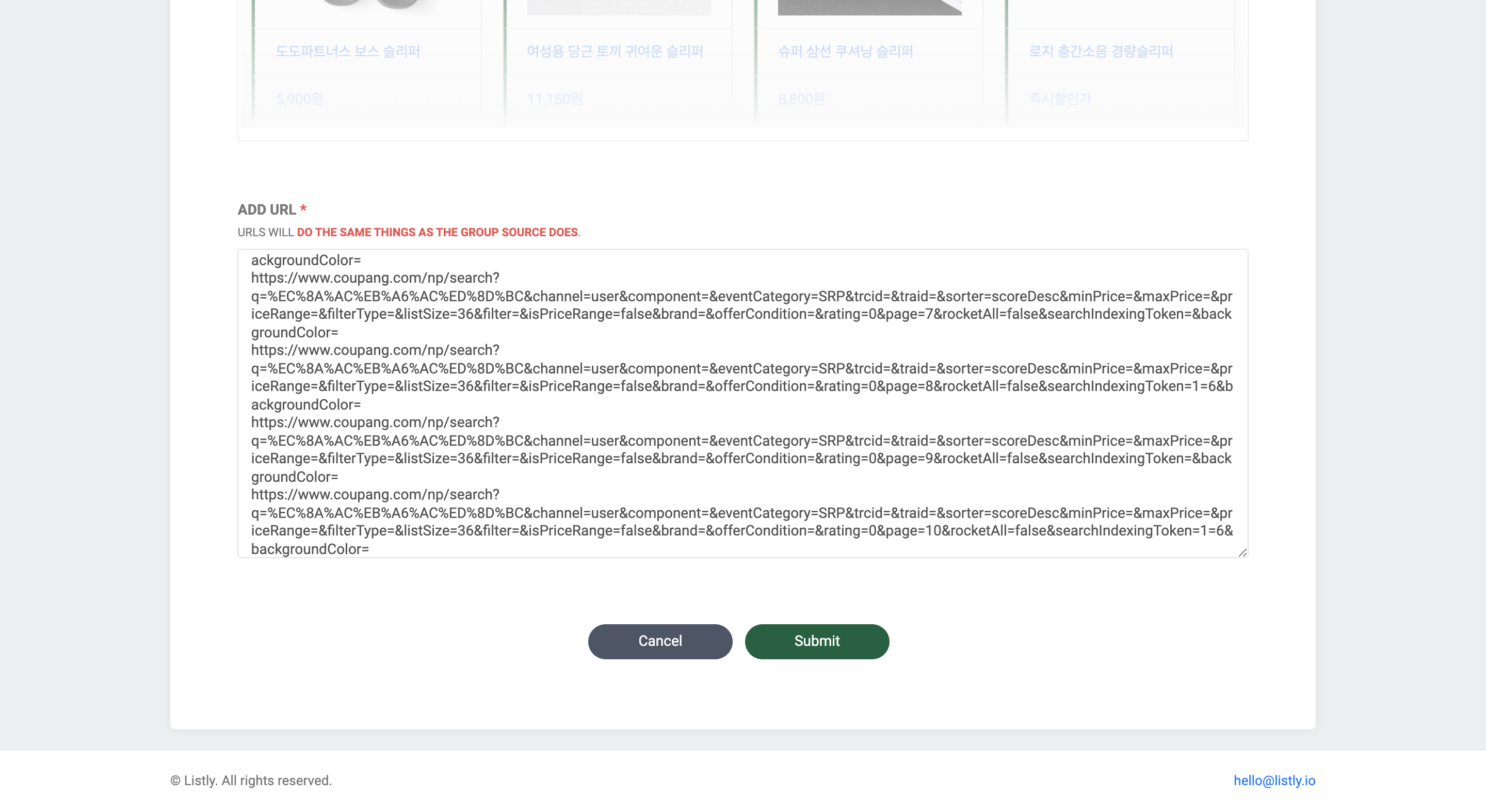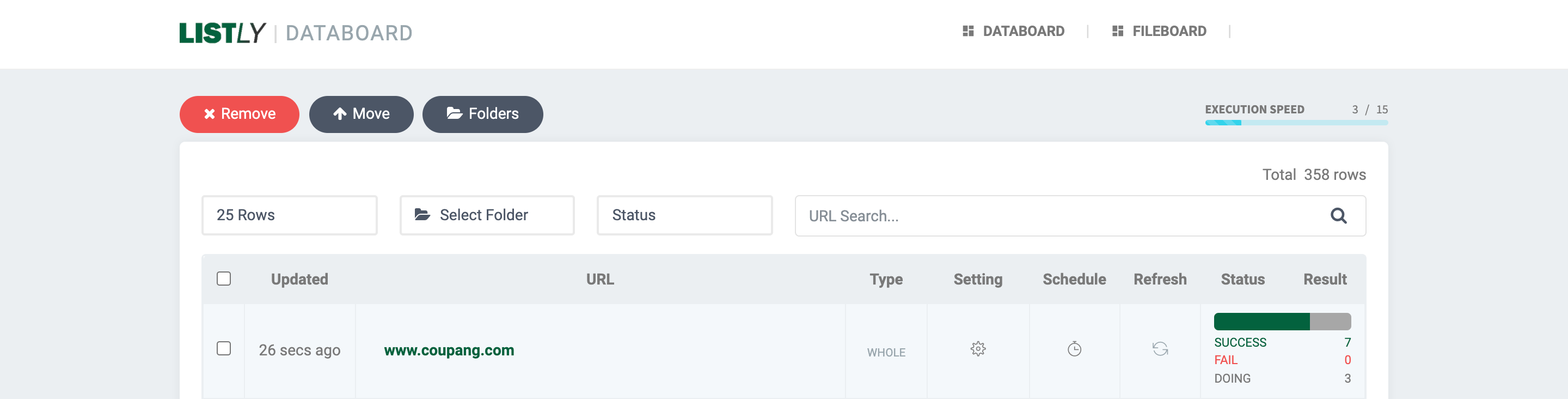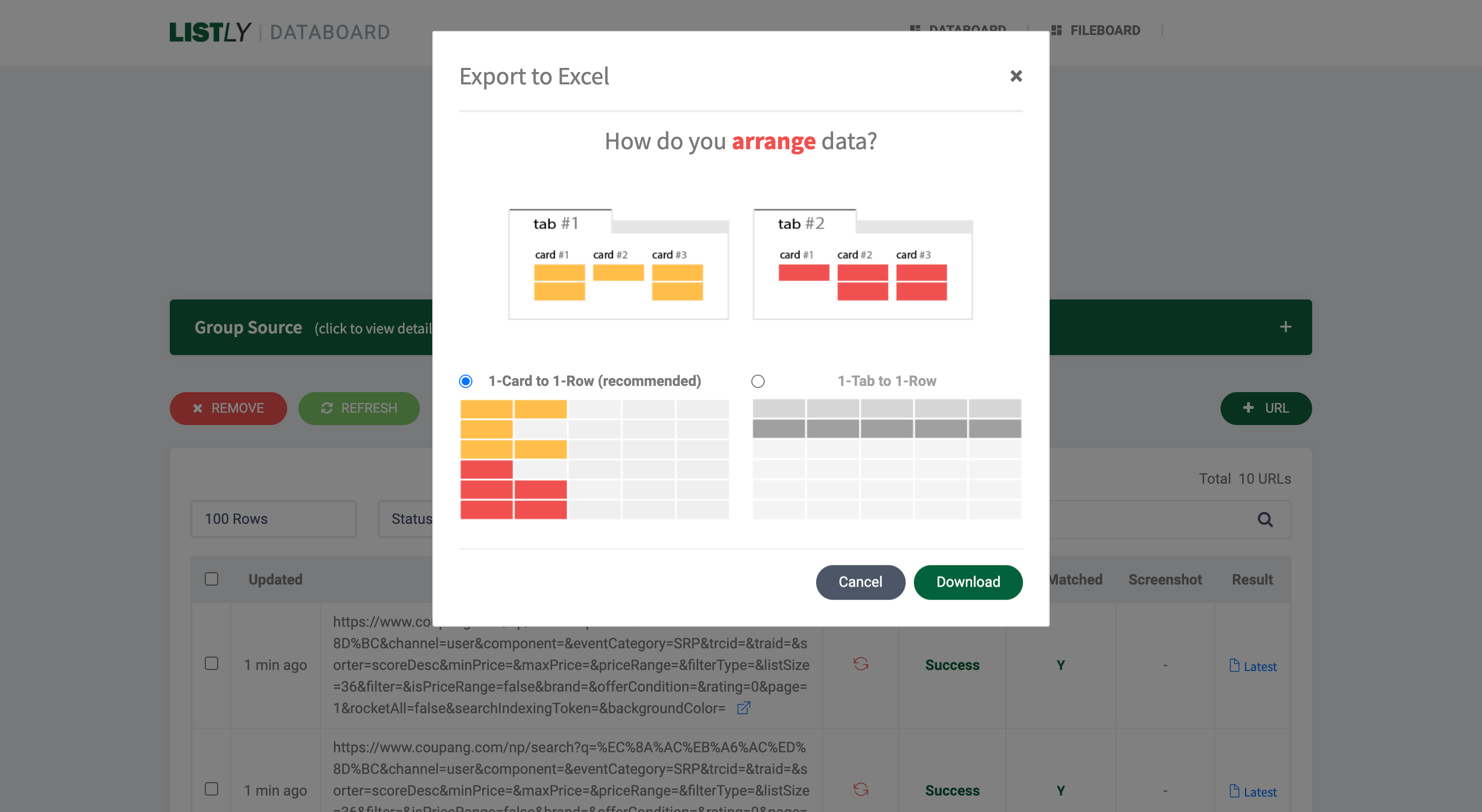Why Using Listly Can Improve Productivity
Subtitle: How to collect product information from an e-commerce website
Quick start guide
- Click LISTLY WHOLE
- Hit + Group on Databoard
- Copy and paste web page addresses to scrape
- Click GROUP EXCEL to download data
- Start monitoring your competitors
If you’re just starting out a small business and gathering information on your competitors, you’re in the right place! In this tutorial, we’ll walk you through how to collect information about slippers being sold on Coupang, an American-South Korean e-commerce website. Keep on reading to learn how to monitor and track your competitor’s prices in just a few seconds!
Basic Extraction
Click LISTLY WHOLE so that you can collect all the information you just saw on Coupang. If your data extraction page shows that 36 slippers were collected, then you’re good to go!
Group Extraction
Hit the + Group button and scroll down a little bit to scrape more web pages!
Copy and paste the addresses of web pages you’d like to scrape more. If you hit the Submit button, you’ll be taken to your Databoard.
Scraping Tips
Coupang splits the content of the website into multiple product listing pages to display products. In order to collect as much product information as possible, you need to scrape each web page.
Click 1, 2, 3 ... web page one by one and check out how each page’s URL address changes. In general, page number parameters followed by page= would change in order (e.g. page=2, page=3, page=4 ...). You can simply change the parameters and create new URLs. You can also copy each page’s address and paste it one by one!
Just in a couple of seconds, all of your data will be automatically collected. REMEMBER! It only takes five seconds.
To view the details about your data extraction, you can hover your mouse cursor over the SUCCESS button and click on it.
It’s time to download your data and have your data sorted out in Excel! Click GROUP EXCEL and select 1-Card-to-1-Row.
Ta-da - From product details to product images to prices, you’ve got everything at your fingertips!